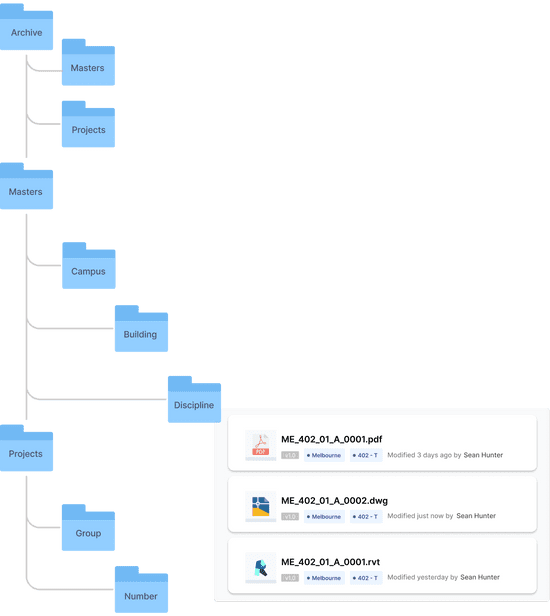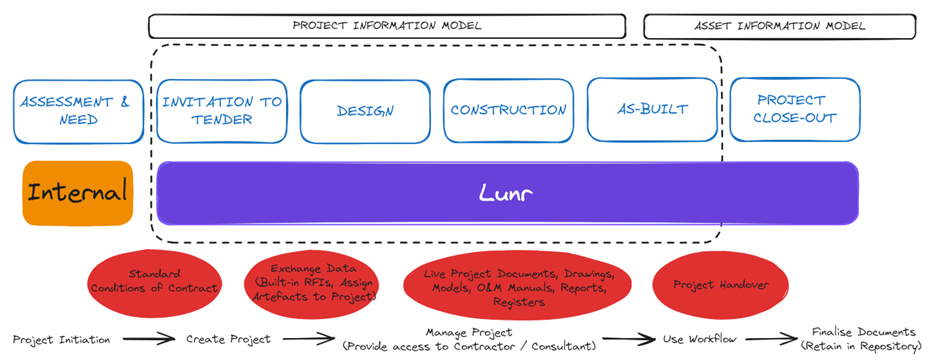So - Why Use Attributes?

AutoCAD has been equipped with attributes for a considerable period of time, even predating my own usage. This long-standing feature, while not novel, has proven its reliability and effectiveness in our increasingly data-centric environment. The focus on data, including its capture and analysis, has only served to underscore the importance of attributes in fortifying the integrity and value of an EDMS (Engineering Document Management System).
Let's put these concepts into practice. In AutoCAD, a block is a group of drawing objects, and an attribute is text that is embedded in a block. You can think of the attribute as a tag or label that can be filled in when the block is inserted. This is particularly useful when you need to create an item list for drawings that contain multiple instances of blocks, such as those representing electrical or mechanical components. In the context of an EDMS, we are particularly interested in sheet frames as title blocks, where attributes can be used to capture crucial title data, making it easier to manage and search for specific documents.
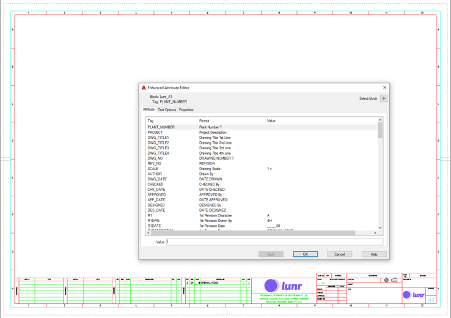 When you've drawn your sheet frame, and before defining the block (with the BLOCK command), attributes are created in the title line positions, similarly to adding text (ATTDEF). The attribute properties determine size, position, and even the default value. The benefit is that the title lines can be prompted for completion when your sheet is inserted (INSERT). Be aware, however, that this can be turned off (ATTREQ), or the block can be exploded (EXPLODE) after insertion. The system could be better, but the purpose and intent are understood by most users and organisations motivated to utilise attributes and appreciate the value and significance of the captured title metadata.
When you've drawn your sheet frame, and before defining the block (with the BLOCK command), attributes are created in the title line positions, similarly to adding text (ATTDEF). The attribute properties determine size, position, and even the default value. The benefit is that the title lines can be prompted for completion when your sheet is inserted (INSERT). Be aware, however, that this can be turned off (ATTREQ), or the block can be exploded (EXPLODE) after insertion. The system could be better, but the purpose and intent are understood by most users and organisations motivated to utilise attributes and appreciate the value and significance of the captured title metadata.
For ease of data capture and improved data consistency, the EDMS should be able to automatically retrieve title attributes from drawings and use this to populate EDMS metadata, avoiding re-entering the title data, saving time and ensuring that titles in the EDMS accurately reflect drawing titles. Systems such as Lunr and Meridian include this capability. Meridian refers to this as 'synchronising properties', while Lunr automates this feature when uploading documents. Behind the scenes, these systems maintain a mapping table that associates drawing attributes with their matching EDMS properties, ensuring valuable title data reliably populates the EDMS.
An EDMS's actual value and success lie in the trust and confidence it instils in its users. A key factor in this is the ability to search for documents with the assurance that search terms accurately reflect drawing titles, leading to consistent results. Title block attributes with automated EDMS input are a pivotal element in this process, bolstering user confidence in the system's reliability and accuracy.
Please get in touch with us if you want to obtain some samples of attributed title sheets (A1, A2, A3) that may serve as practical examples.