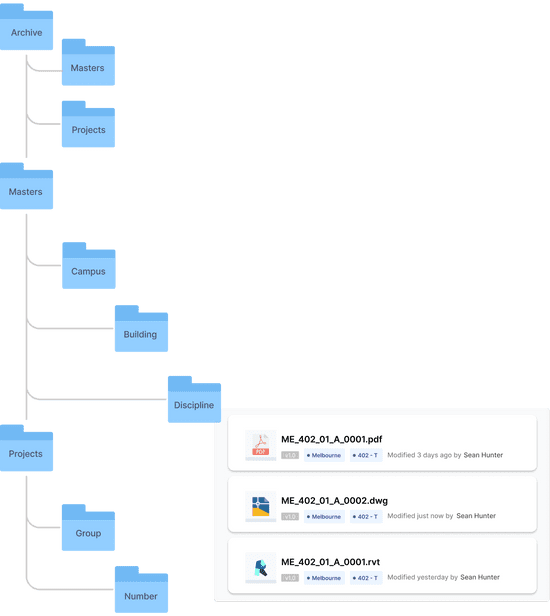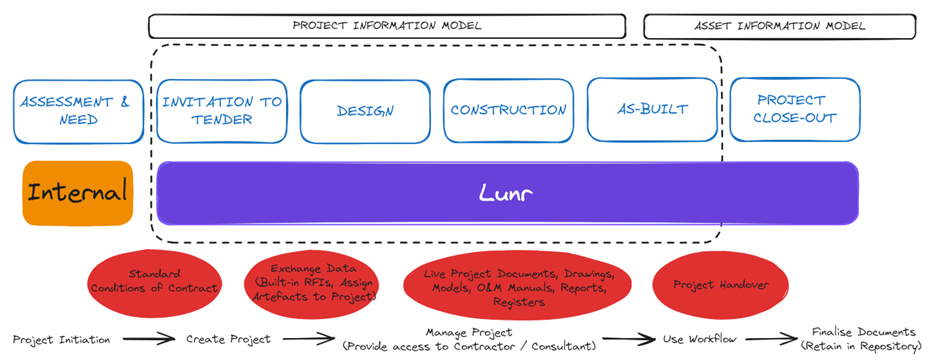Integrating Lunr with Other Systems
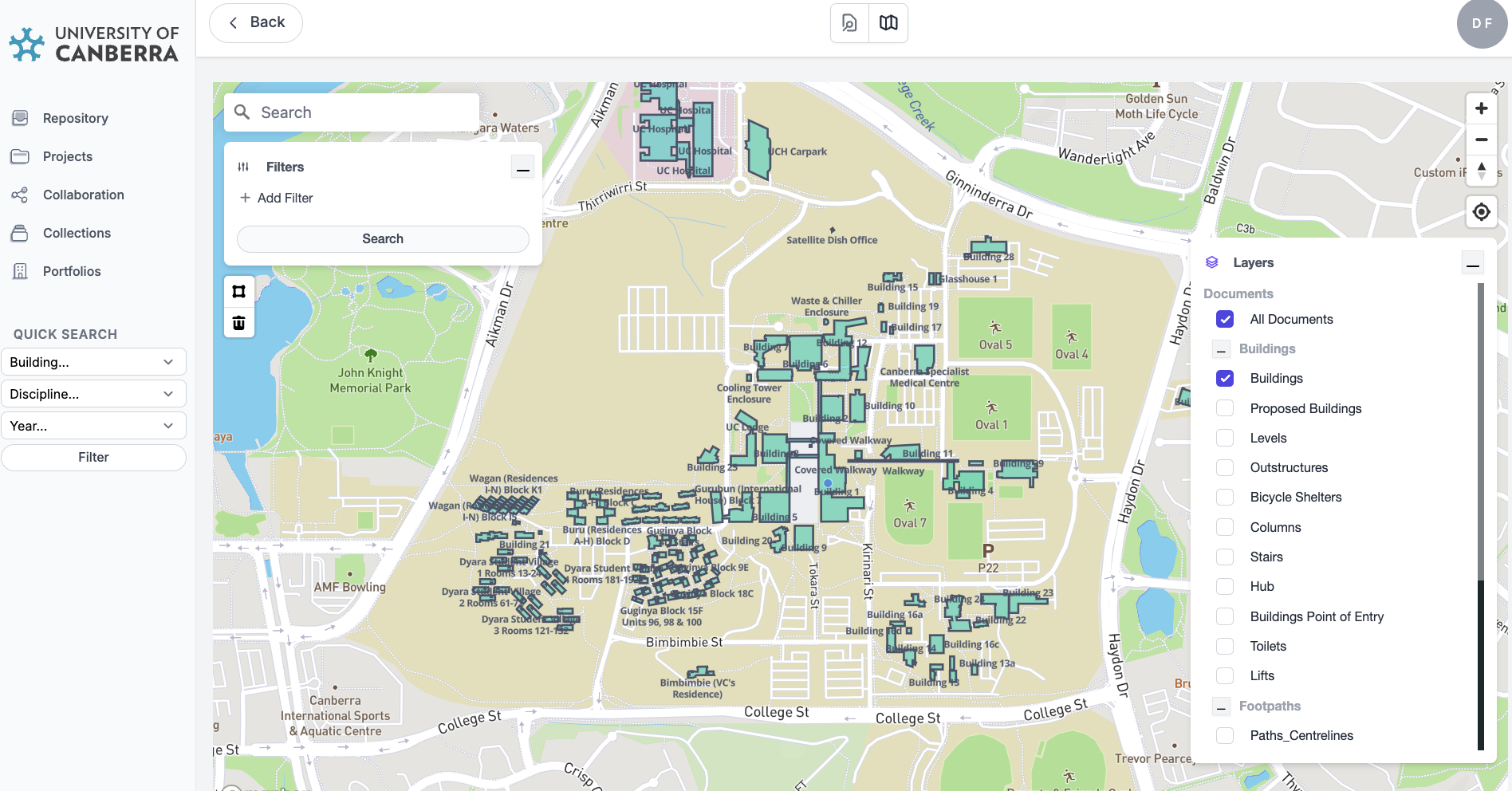
Previous articles have highlighted the power and benefits of using Lunr to manage your engineering documentation. However, the true empowerment of your engineering content lies in its integration with other enterprise systems. This integration not only allows your organisation to harness more of your content but also extends the reach of your documents to a wider audience, giving you more control and confidence in your operations.
Let's delve into a couple of examples to understand this better. For instance, you can use the asset hierarchy from popular asset management systems like Maximo or Ellipse to similarly structure your engineering content in the Lunr repository. This integration enables you to place a QR code at the asset location, providing a direct link to the relevant documentation in Lunr.
Another example of Lunr's integration is with Esri layers. In the Lunr map view, these layers can display the physical location of assets, making it a breeze to locate them. You can even retrieve all drawings within a given radius of the asset location using your mobile device. This level of convenience can significantly improve your workflow, making the process more comfortable and less daunting.
The following connectors are available today, each serving a specific purpose in enhancing your experience with Lunr:
CAD (including AutoCAD and MicroStation)
Esri
Ellipse
Maximo
Archibus
MazeMap
SISfm
Rest assured, Lunr not only offers a range of connectors off the shelf, but also provides a comprehensive API documentation. This documentation is designed to guide you through the integration process, ensuring that integrating Lunr with your enterprise systems is a seamless part of your solution. You can trust Lunr's support to make your integration process smooth and successful.