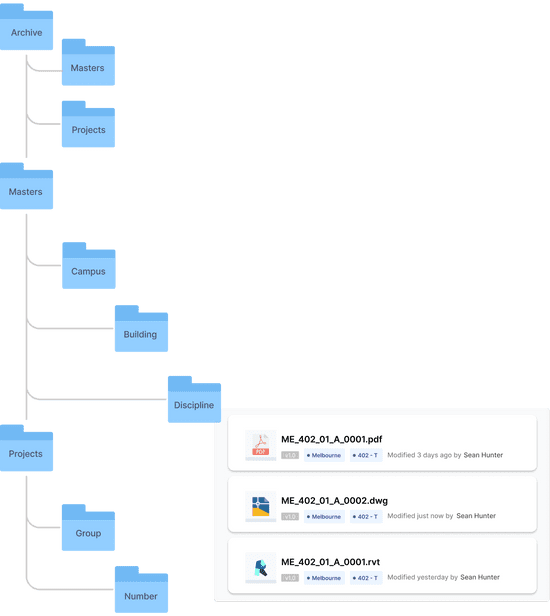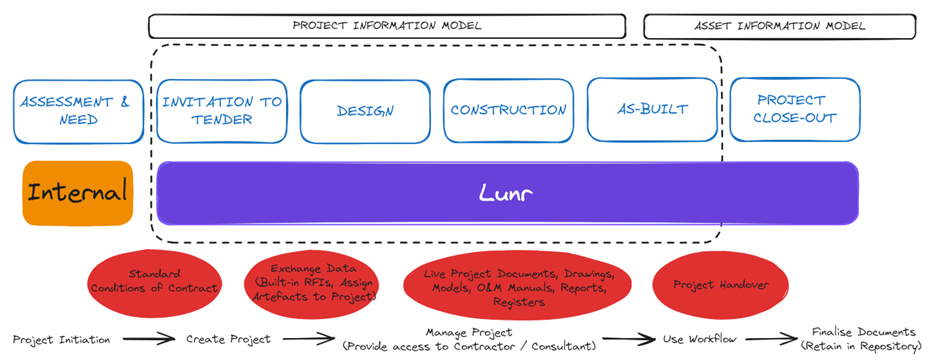Tackling Engineering Project Costs with Submittal Package Validation

How often do you receive a package of as-constructed drawings that complies 100% with the requirements outlined in your engineering drafting standard in the first submission? Suppose you're like many people responsible for receiving and reviewing as-constructed drawings as a part of project completion. In that case, there is a good chance that many received packages require some rework before they're accepted.
In our experience, this can be anywhere from 30%, if you're lucky, to as high as 50 - 60% of drawings requiring rework to meet compliance. Much of the time, package quality checking or quality assurance (QA) is manually performed by a document control team. When a package is rejected, there is an additional cost involved in correcting the drawing and a secondary QA review step. This problem is compounded when the package reaches less than 100% compliance on the second submission and can sometimes involve 3 - 4 round trips before acceptance.
This situation introduces two significant problems for engineering projects:
Cost blowouts due to drawing corrections: Multiple drawing corrections require more drafting resource time to submit the package. It's often also difficult to secure the relevant resource if they've already moved on to another project.
Bottlenecks in document control: The increased QA demand can lead to project bottlenecks in document control departments due to the need for more review cycles than anticipated in the project.
Streamlining package submission - Validation
A fantastic way to solve both problems is to introduce automated package validation into your submittal package workflow. The revised workflow is as follows:
The project member uploads the submittal package.
Validation checks are run over the package.
If the package is validated successfully and complies with the standard, it is automatically imported into the system for QA review. Otherwise, it's rejected and returned to the submitter for corrections.
Package validation reduces the feedback loop from drawing handover to acceptance and increases the likelihood that the original draftsperson is still on hand to make the required corrections. The earlier you can catch defects in the package, the more time you can save.
High-value validation rules
At the start of a DMS (Drawing Management System) implementation process, we review the CAD standard to determine which rules from the drafting standard can be automatically checked. Here are some common rules that add much value to the process.
File name validation: Ensure that all files in a submittal package match the rules outlined in the drafting standard.
XRef validation: Verify that no unbound XRefs are missing from the package.
Title block validation: Verify that the asset owner's standard title block has been used.
Tag validation: Verify that each tag in the title block complies with the asset drawing metadata requirements.
Project document number validation: A common practice with large infrastructure projects is to pre-allocate a batch of document numbers (placeholders) in the document repository at the start of a project. This ensures that only valid file names are used and avoids duplication. Repositories that use this strategy also benefit from a document number validation rule, which verifies that all documents received have been allocated a placeholder in the given project.
Adding automated validation checking to your as-constructed documentation handover workflow is always possible. If you've got the benefit of starting fresh with a new system, getting these rules right from the start is worthwhile. However, even if you're working with an existing document repository, you can start taking small steps towards automated validation. Starting with a relaxed validation workflow and gradually tightening the rules over time can also be a great way to ease project stakeholders into the process.